SC2 AI
So, you wanted to be a pro gamer, but made a life-typo. All good, friendo.
Let’s put those weathered hands and whetted wits to work and play and slay some nerds, ok?
This is a Ruby interface for StarCraft® II.
The game is now available, free to play, at starcraft2.blizzard.com.
This Ruby language is also now available, free to play, at www.ruby-lang.org.
Mac (Apple® silicon / Intel®), Microsoft© Windows, WSL and Linux® are all supported.
You should read this file and then proceed to the tutorials.
I am Jack’s digital fury
The things we write are called “bots”. They beat crap out of each other on aiarena.net.
There are regular tournaments and a permanent live stream here www.twitch.tv/aiarenastream.
That’s right, you just stumbled upon the final boss of competitive coding. Welcome to Fight Club for Nerds, nerd.
This is the only door in.🚪
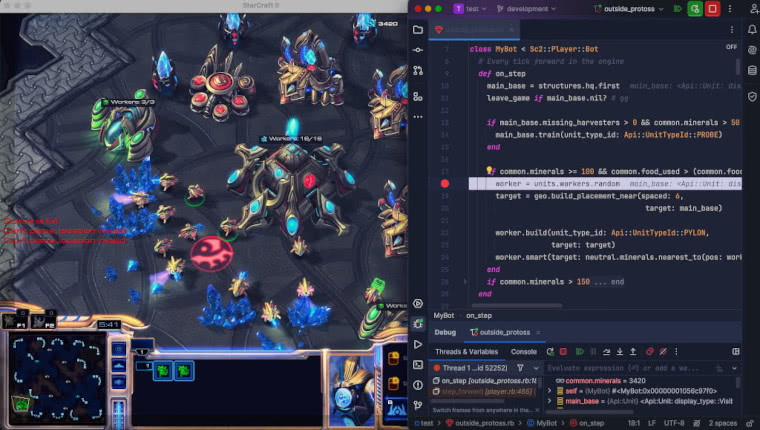
Installation
About 5 Steps. Not bad.
Game + Maps
Download StarCraft® II installer and use the default paths.
Maps
After install, download the latest aiarena.net ladder maps from the top.
If they end with “.zip.upload”, rename to “.zip”.
Extract them into your install folder + “Maps”, i.e.
Mac: /Applications/StarCraft II/Maps/
Windows: C:\Program Files (x86)\StarCraft II\Maps\
(Create the folder if it isn’t there.)
Write down one of the map names, we’ll use it in a bit when starting a match.
System Requirements
Oddly, you don’t need to know any math to start botting.
The gem, however, needs some linear algebra for heavy lifting in the form of OpenBLAS and LAPACKE.
MacOS
brew install openblas
Debian/Ubuntu and WSL2
apt install libopenblas0
Windows
From Command Prompt:
ridk enable & pacman -S mingw-w64-ucrt-x86_64-openblas --noconfirm
Get the gem
Regarding Ruby versions
If you have any issues with profiling or debugging, Ruby 3.2 runs amazingly.
Ruby 3.3 performs even better.
Enabling YJIT is essential as we repeat methods frequently. Pass the runtime arg --yjit or export RUBY_YJIT_ENABLE=1.
On to the gem
gem install 'sc2ai'
Create a new project
Let’s create a new bot project folder. Execute from the command line:
sc2ai new BOTNAME RACE
BOTNAME: In choosing your botname, remember that this name will be both a class and an executable. No spaces and don’t start with a number. Any case is acceptable, myBot123, myBot123, my_bot_123, etc.
RACE:
-
Terran: Human. Tactical, resourceful, harnessing mechanical assault.
-
Zerg: Swarm of alien creatures, overwhelming numbers, biological warfare.
-
Protoss: Advanced alien race, psionic powers, sophisticated technology, honorable warriors.
-
Random: One of the above at random.
Example:
sc2ai new myCleverBot Terran
This creates a bot called MyCleverBot in the folder mycleverbot.
cd mycleverbot && bundle install
Lets inspect this folder:
| File/Folder | Notes |
|---|---|
| api/ | Api definitions. No purpose and just for reference. Deletable, but inspect the .proto files inside for your own gain. |
| my_clever_bot.rb | All we actually really need to run. |
| run_example_match.rb | An example local match, will run this soon. |
| boot.rb | Ladder: Requires “my_clever_bot” and sets $bot = MyCleverBot.new(…) |
| .ladderignore | Ladder: Ignored files when uploading to aiarena |
| Gemfile | |
| Gemfile.lock |
We are almost there, but we need the game client configured.
If you’re not running Windows, WSL or full Linux, we are ready to launch. Skip to Configure StarCraft® II
Windows, WSL setup
For pure Windows, you should be fine using the Ruby installer, without additional config, but the SC2 process lifecycle is flakey.
For speed and enjoyment, we recommend installing WSL. This library was tested under WSL2 (Ubuntu) as WSL1 is too old for anyone to be running it.
WSL
In this case, SC2 is installed on Windows and your code is executed on Linux.
To allow the two systems two to talk to each other, open the firewall between them as follows from PowerShell as Admin:
New-NetFirewallRule -DisplayName "WSL" -Direction Inbound -InterfaceAlias "vEthernet (WSL)" -Action Allow
That should be it for most typical cases. You are ready to launch.
One exception: By default the two OS’s have the same hostname. We can therefore detect the magic domain of Windows using: hostname + “.mshome.net”.
If you have WSL hostname which doesn’t match Windows, setup a custom config either via yaml config.
Create “sc2ai.yaml” in your project root with your windows host defined.
---
host: "WINDOWS-HOSTNAME.mshome.net"
… or adding a inline configuration before starting a Match
Sc2.config do |config|
config.host = "MY-WIN-HOSTNAME.mshome.net"
end
Linux, Wine setup
Note: In this scenario is only if you installed SC2 itself on Linux.
Meaning, the SC2 client you installed is either headless, via Lutris or Wine.
You can manually set your client PATH and the detected PlatForm with environment variables.
ENV['SC2PATH'] can be set manually to Starcraft 2 base directory for Linux, if using Lutris. This is the folder which contains the “Versions” folder.
ENV['SC2PF'] can and should be manually set to “WineLinux” when running Wine
You can set these in boot.rb or anywhere before launching a Match.
Additional options which are useful for Linux can be set via Sc2::Configuration.
Configure StarCraft® II
Our competitive ladder plays on v4.10, because there’s a Linux client at v4.10 which allows us to play headless.
The retail game version is way further ahead - currently at v5.0.12 as of this writing.
No worries, all the latest game updates are backported directly into our AI Edition maps (thanks to community effort). You’re free to launch SC2 retail right now, as in the Running your first Match section, but you’ll notice you can’t control units manually or move the camera.
To match the competitive ladder and gain control locally, lets download and configure the match runner to launch 4.10 - easy.
Method 1 (recommended)
Automatic. From your project directory execute:
bundle exec sc2ai setup410
This launches the client and connects with a special replay file which will handle the downloads.
Method 2 - Watch a replay
Manually download any recent replay from aiarena.net and double click it to watch.
SC2Switcher will download 4.10 for you.
Pick any replay here: aiarena.net/results/
Even if it says “Unable to open map”, you’re ready.
Create “sc2ai.yaml” in your project root with with the version set to “4.10”
---
version: "4.10"
or configure on the fly:
Sc2.config do |config|
config.version = "4.10"
end
Running your first Match
The Hello World of botting is a worker rush.
Given the example above, lets inspect the created bot file my_clever_bot.rb.
The Bot:
require "sc2ai"
class MyCleverBot < Sc2::Player::Bot
def on_step
if game_loop == 0
units.workers.attack(target: geo.enemy_start_position)
end
# If your attack fails, "good game" and exit
if units.workers.size.zero?
action_chat("gg", channel: Api::ActionChat::Channel::Broadcast)
leave_game
end
end
end
The on_step method executes whenever the game stepped forward. The very first game loop, we send all our workers to attack the enemy’s start position.
The Match:
To run a match, you can simply create a file which includes your bot and executes it the following way:
require_relative "my_clever_bot.rb"
Sc2::Match.new(
players: [
MyCleverBot.new(name: "myCleverBot", race: Api::Race::Terran),
Sc2::Player::Computer.new(race: Api::Race::Random, difficulty: Api::Difficulty::VeryEasy)
],
map: "Goldenaura512V2AIE" # Or any of the downloaded map names
).run
One such file is ready-made for you in your project run_example_match.rb.
You can alter this as you see fit and run the example:
bundle exec ruby --yjit run_example_match.rb
Congrats, you’re botting!
The replay is auto-saved as replays/autosave-#{botname}.SC2Replay for casual review.
While the code might seem foreign right now, fear not!
The syntax is generally quite friendly while also forcibly teaching you the API.
We have some extremely useful tutorials ahead once you’re done skimming the next two sections.
Competing on the ladder
Native ruby support for the ladder aiarena.net ladder will follow in 2024.
Until then, we build a compatible and semi-portable ruby and ship your source code with it.
What the process does
We will execute docker compose to pull a Ruby linux image, copy your bot directory, bundle install and zip up what we need.
Includes:
Everything in your current folder is added, including data/ where you should store persisted and growing files like databases.
Then excludes are applied.
Excludes:
- all dot folders and file (.git .github .bundler)
- replays (replays/*)
You can add additional excludes by adding entries to .ladderignore.
Build a Ladder Zip
Disclaimers:
1. Commit your code before building.
2. If you have sensitive source in your folder, review the zip file before upload.
The build command is sc2ai ladderzip BOTNAME, but…
You must ensure that BOTNAME matches your aiarena “Name” exactly.
You are allowed to move and name your classes as you see fit. Your in-game name doesn’t even need to match.
The only important part of the process is that boot.rb creates an instance called $bot and your built BOTNAME matches you aiarena “Name”.
So lets build your bot. Execute this command with your actual BOTNAME instead of myCleverBot:
bundle exec sc2ai ladderzip myCleverBot
This should generate ./build.zip.
Uploading
If this is the first time you are creating a bot, the form is here: aiarena.net/botupload/
Upload build.zip to aiarena.net and select “Type” “cpplinux”.
You must join a competition for your bot to be scheduled.
You can also use Request Match to challenge someone directly and immediately.
Troubleshooting
If you need to debug anything, the logs online are for stderr only. Use it sparingly.
$stderr.puts "I really needed this log entry"
Practice vs built-in AI
A good practice partner is the built-in AI at Api::Difficulty from recommended Hard through to CheatInsane.
You can also choose an ai_build preset.
Sc2::Player::Computer.new(difficulty: Api::Difficulty::Hard, ai_build: Api::AIBuild::Air)
Play offline against another bot
To play against yourself or a friend, from the same computer, just setup a multi-bot match.
Two instances of the game will load.
# require_relative "../friendo/some_other_bot.rb"
class SomeOtherBot < Sc2::Player::Bot
def on_step; end
end
# Cheating is disabled at network layer on the ladder, but this should help locally:
# module Sc2; class Player; private def perform_debug_commands = clear_debug_command_queue; end; end;
Sc2::Match.new(
players: [
MyBot.new(name: "Rubocop", race: Api::Race::Terran),
SomeOtherBot.new(name: "Jean-ClawsVD", race: Api::Race::Zerg) # :)
],
map: "Goldenaura512V2AIE",
).run
Usage
You’ve done so excellent thus far, that we should reward you with ending this README.
I bet you have so many questions about training units, building structures, research and abilities…
Commanding your army units, making groups and knowing your enemy…
Info about your resources, supply, reading the minimap, vision, creep and pathing…
Or even how is ANY OF THIS possible?
Let’s go through all of the above in byte sized chunks with the tutorials which follows. The README is over, but check out Acknowledgements below which answers one of these questions.
Onwards, to the tutorials! ➡️
Development
After checking out the repo, run bin/setup to install dependencies.
To install this gem onto your local machine, run bundle exec rake install.
Contributing
Conventional commits preferred, please.
Fork and create a branch feature-name-here, fixes-this-problem and create a pull request.
Bug reports and pull requests are welcome on GitHub at github.com/dysonreturns/sc2ai.
This project is intended to be a safe, welcoming space for collaboration, and contributors are expected to adhere to the code of conduct.
Acknowledgements
The good people at Blizzard Entertainment® and DeepMind Technologies Limited (“Google DeepMind”) collaborated on SC2 AI an research project called AlphaStar. By the good graces of Blizzard (and now Microsoft©), their machine learning interface for StarCraft® II remains open for those who wish to experiment with AI in this seemingly stochastic, yet repeatable training environment.
Thanks Microsoft!
Much of the runner standardization, tech tree and parsing was made using Dentosal and BuRny’s python libraries as reference.
Their work is brilliant and I am eternally grateful to have walked in their footsteps.
License
The gem is available as open source under the terms of the MIT License.
General offline use on your computer using a retail downloaded StarCraft® II installation is covered, except that the game is governed by the Blizzard End User License Agreement.
Software which you may or may not use, such as the competitive ladder on airena.net, the Linux client executable, map packs and replay packs are governed by the AI and Machine Learning License.
More info on those packages here: github.com/Blizzard/s2client-proto#downloads/
It’s a permissive License Agreement, which grants you more freedoms than it takes away. Thanks Blizzard, sincerely.
StarCraft® II: Wings of Liberty™
©2010 Blizzard Entertainment, Inc. All rights reserved. Wings of Liberty is a trademark, and StarCraft and Blizzard Entertainment are trademarks or registered trademarks of Blizzard Entertainment, Inc. in the U.S. and/or other countries.
Code of Conduct
Everyone interacting in the sc2ai project’s codebases, issue trackers, chat rooms and mailing lists is expected to follow the code of conduct.